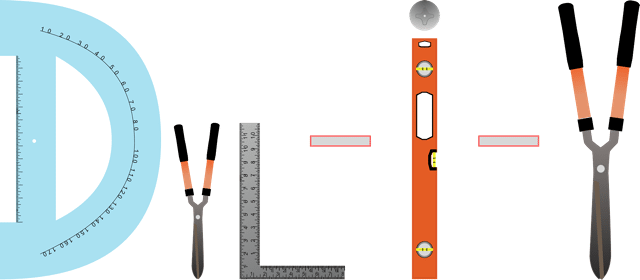How to Gift Crypto This 2021 Holiday Season (Updated 2022 Guide)
How to Gift Crypto For the 2021 Holidays TL;DR The short answer is Coinbase is the easiest way to gift cryptocurrency. Given that you are trying to gift someone crypto, you likely have a crypto account yourself. If you do, great you are one sign-up head, if not, head to Coinbase and take 3 or so minutes to signup. The biggest difference by going through the Cash App is while it has a very simple interface and a more familiar flow, like Venmoing a friend, through the Cash App you can only currently send Bitcoin, no other cryptocurrencies. With Coinbase you have access to any currency that is in your portfolio, and that is big!Different ways you can gift Crypto
1. Crypto Giftcard(Coinbase & Cash App/Block)2. Sending direct to a wallet
3. Robinhood App
4. Lets Exchange
How to Gift Crypto Through Coinbase
1. Open your Coinbase mobile app. If you do not yet have an account, sign up for Coinbase and return here.2.
At the top left of your app, tap the gift icon, it may be accompanied by the text “Get $10”.
3. Scroll down until you see “Crypto gifts”
4. Coinbase provides a clear breakdown on the process of gifting Crypto, before proceeding.
Gifting Crypto Through Coinbase: Step 1 Open the Coinbase App
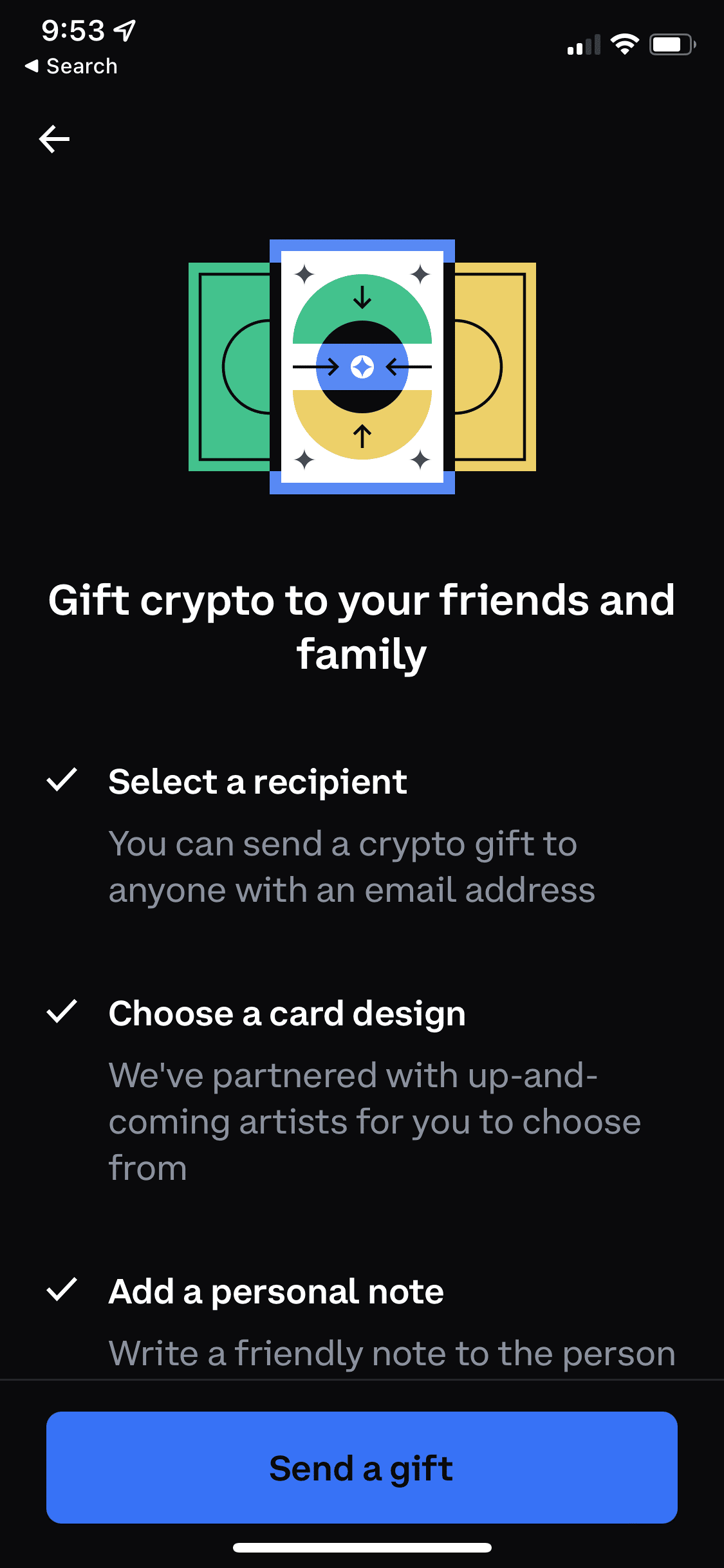
Gifting Crypto Through Coinbase: Step2 Enter your friend or family members contact information(you can access your phones contacts if you with too)
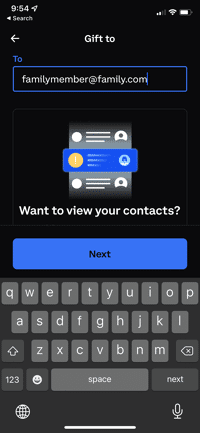
Gifting Crypto Through Coinbase: Step3 Here is the summary for gifting crypto with Coinbase. In this example, we used $200 USD of Ethereum(ETH) about 0.0529. A big plus is you see no Network Fee and no Coinbase Fee!
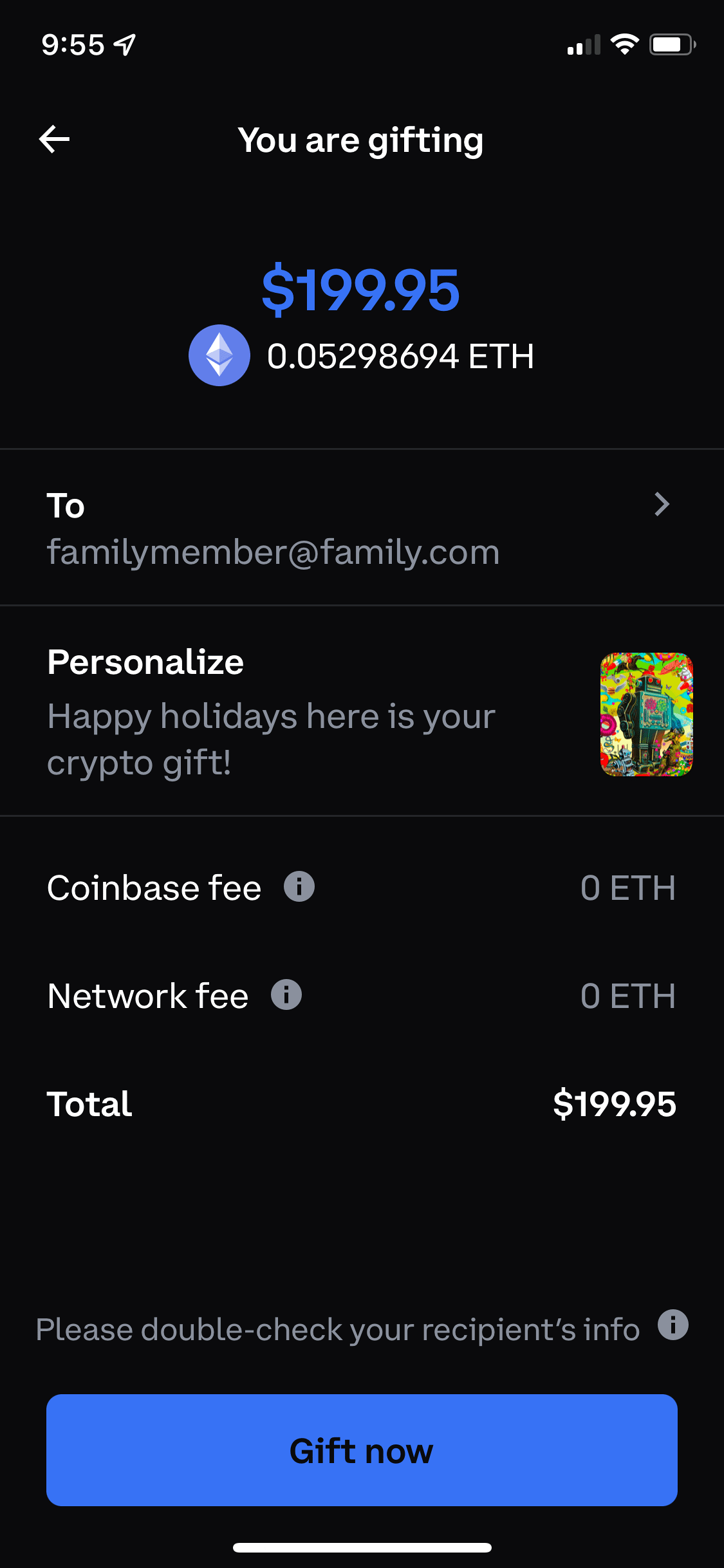
Gifting Crypto Through Coinbase: Step4 This was a bit of a surprise, but Coinbase added six gift designs, one of which features a Bored Ape Yacht Club piece, for you to brand our holiday crypto gift. You can customize the digital gift card before finalizing with the blue Gift Now" button.
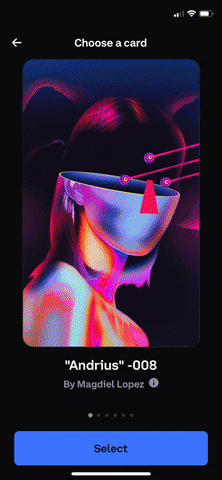
How to Gift Crypto Through Cash App(Recently rebranded as ‘Block’)
Gifting Crypto Through Cash App: Step 1 Download and signup for Cash App!
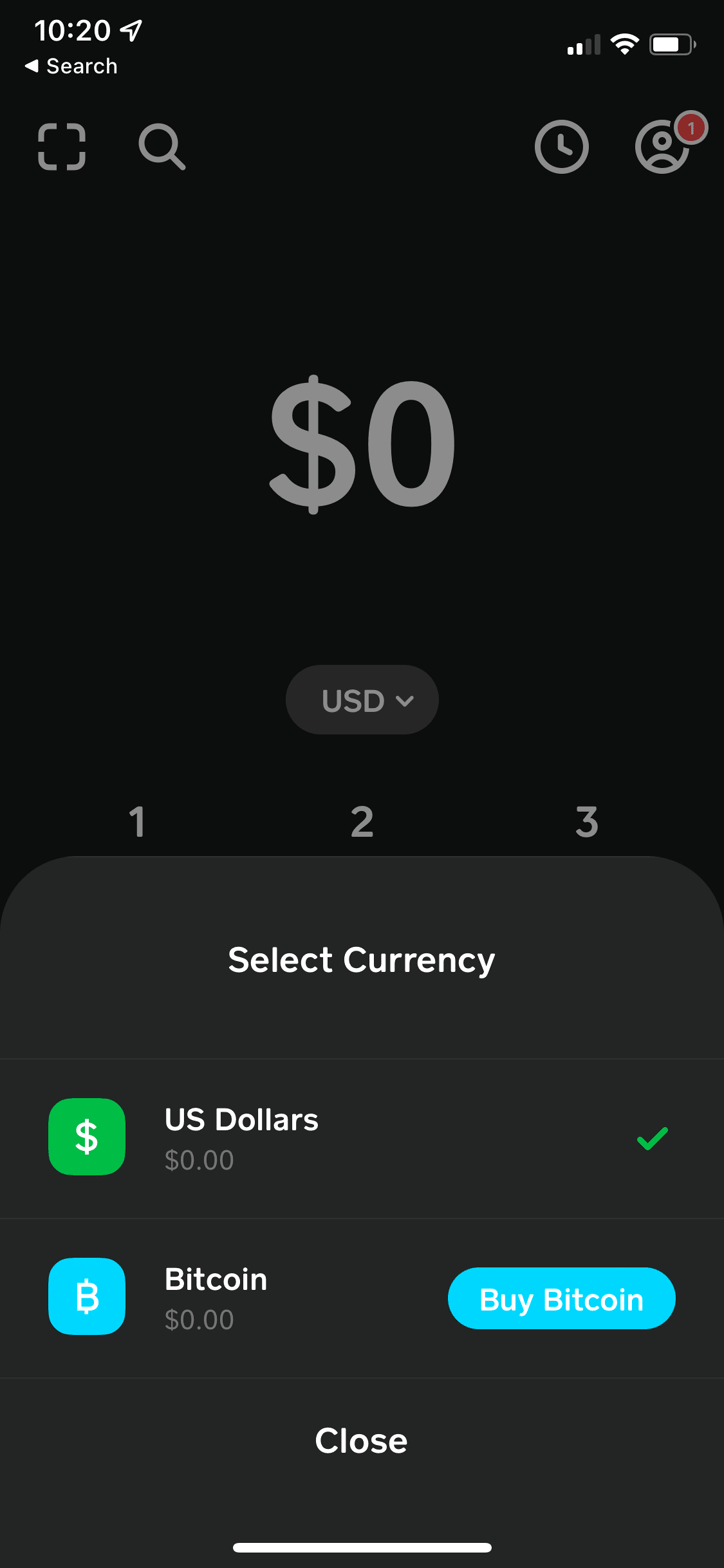
Gifting Crypto Through Cash App: Step 2 In the Cash App, you can toggle from USD to BTC to send Bitcoin to a friend or family member. Once you confirm the recipient(via Phone number or other contact information) you can move forward with sending Bitcoin!
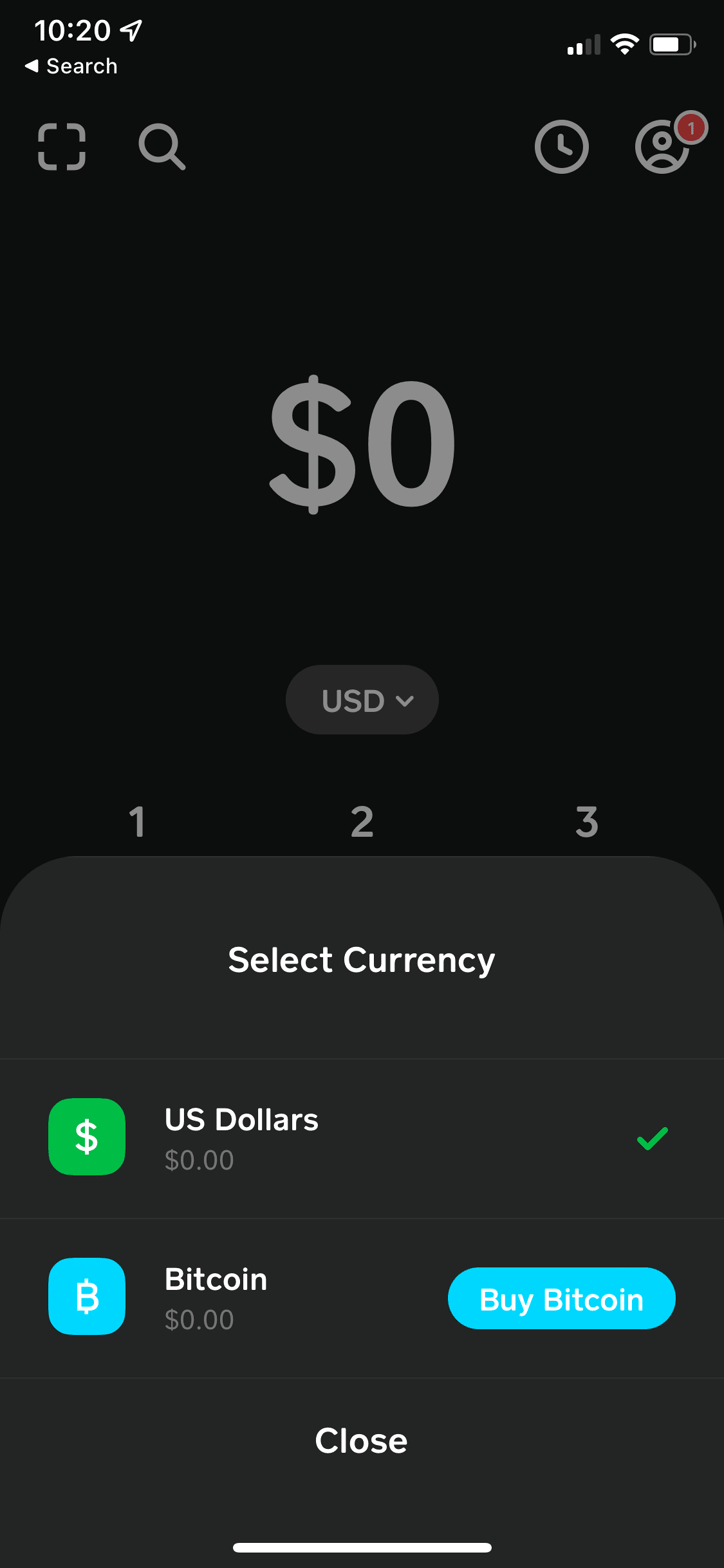 Gift Crypto Now Through CashApp
Gift Crypto Now Through CashAppHow to Gift Crypto Through Robinhood
If you use Robinhood to currently trade stocks, you are in luck when it comes to gifting crypto. As of December 22nd, 2021, Robinhood will let you send crypto to any of your friends and family members. The minimum is $1 in their supported cryptocurrencies, to send. When it comes to offerings, Robinhood has in between Cash App(Only Bitcoin offered) and Coinbase(Over 100 cryptocurrencies) when it comes to the amount of currencies offered to buy and gift. Gift Crypto through Robinhood(Active as of Dec 22nd 2021).Gift Crypto Now Through RobinhoodGifting Crypto Directly to A Wallet
If you are doing this you are likely a bit more knowledgeable about cryptocurrencies and have dabbled with a few different wallets and exchanges. You are likely in the position of trying to convince your parents and extended family to invest in the crypto but know you no longer have to try and convince them, you can just send it right to them! This route can be a little more technical, but if you are running into platform fees that you do not want to pay, this may be your preferred route.Which Crypto Wallet Should I Choose?
When choosing a wallet you want to make sure that it supports the currency you are trying to send/receive. Right now Ledger(a physical hard wallet device) has been leading the Web3 field in security and advance features. Thi is a paid device, but can easily be justified depending on the value of assets(Crypto & NFTs) you hold in your wallet. You may want one that is based on your browser extension(like MetaMask) or one that is through your mobile device(like Coinbase Wallet or Trust Wallet) Set up a wallet(Save and never share your secrete or recovery phrase):Metamask(Free App & Chrome Extension)
Coinbase Wallet(Different then the Coinbase App)
Trust Wallet(Free App)
Xverse(Free App & Chrome Extension)