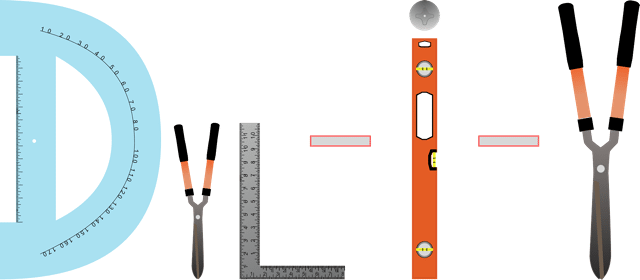How To Mine ōCash Testnet Through A Hive OS Mining Rig
 Don't have ōLand yet? Claim your free ōLand here!
Don't have ōLand yet? Claim your free ōLand here!Create A Hive OS Mining Account
Head over to HiveOn.com!
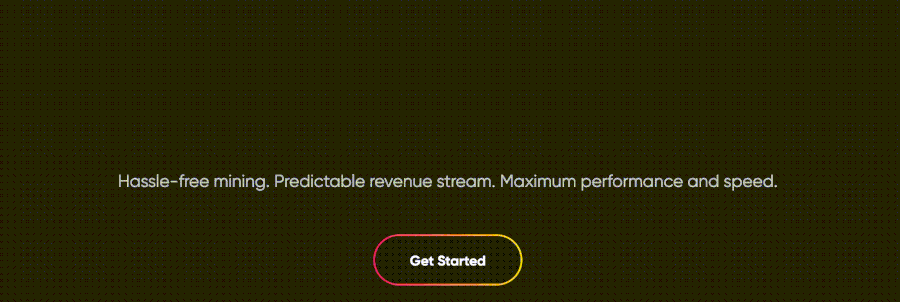
Add A New Flight Sheet on Hive
Now that you have set up an account on Hive OS, or logged in, you are good to configure your mining rig to mine ōCash testnet through Extremehash!
Set Up Your ōCash Wallet
Coin: oCashAddress: Your wallet address(Same as your ETH/BNB address)
Name: oCash
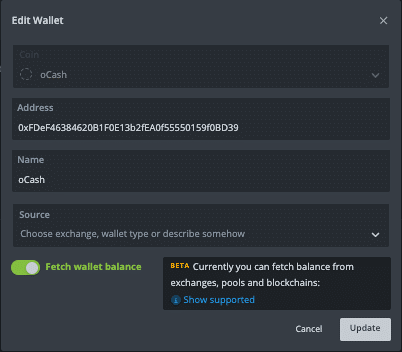 Click "Update" and move to the next step!
Click "Update" and move to the next step!Create a new ōCash Flight Sheet For Your Hive Mining Rig
Coin: oCashWallet: oCash
Pool: Configure in miner
Miner: TeamRedMiner
Name: I used "ōCash Testnet Mining" but this name is up to you and dose not impact anything
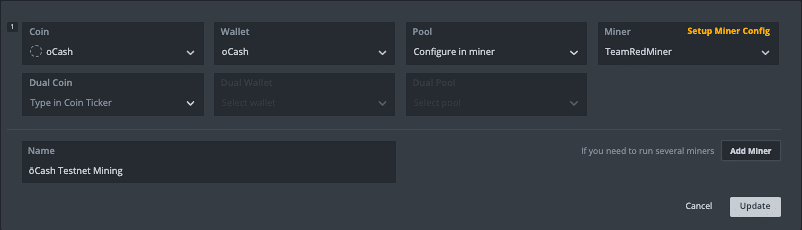 Before clicking the "Update" button in the bottom right corner, click on the orange text "Set up Miner Config" and go to the step below.
Before clicking the "Update" button in the bottom right corner, click on the orange text "Set up Miner Config" and go to the step below.Setup Miner Config For ōCash
Hash Algorithm: ethashWallet and worker template: %WAL%
Worker name: %WORKER_NAME%
Pool URL: stratum+tcp://ocash-tcp.extremehash.net:8778
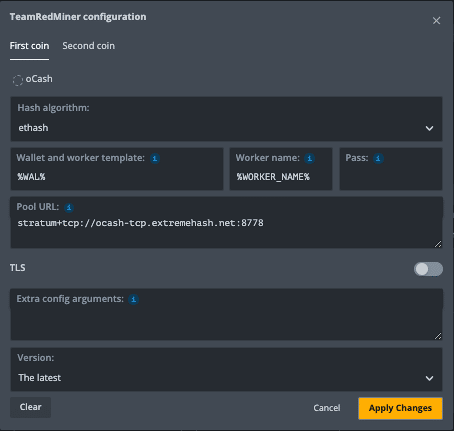 Click the orange "Apply Changes", which will bring you back to the image above, where you should click the "Update" button in the bottom right corner. After this, your ōCash flight sheet is all set up and ready to be applied to your mining rig, via the rocket ship icon!
Click the orange "Apply Changes", which will bring you back to the image above, where you should click the "Update" button in the bottom right corner. After this, your ōCash flight sheet is all set up and ready to be applied to your mining rig, via the rocket ship icon!Head Over to Extremehash To Check Your Progress
Wait about 5 minutes and then to see your mining progress. From this page you can see your worker, hashrate and your daily ōCash earnings: https://ocash.extremehash.net/#/account/REPLACE_WITH_YOUR_A
DDRESS
Claim your free ōLand
https://overline.network?a=v6CrQD7wAjXIHow to add ōCash to Metamask
1) Click on the MetaMask extension icon and Click on “Ethereum Mainnet”.2) Click on “Add Network”
3) Input the information below click “Save”.
Network Name: ōCash Testnet
New RPC URL: https://testnet.ocashchain.com
Chain ID: 660868
Currency Symbol: ōCASH
Block Explorer URL: https://ocash.info
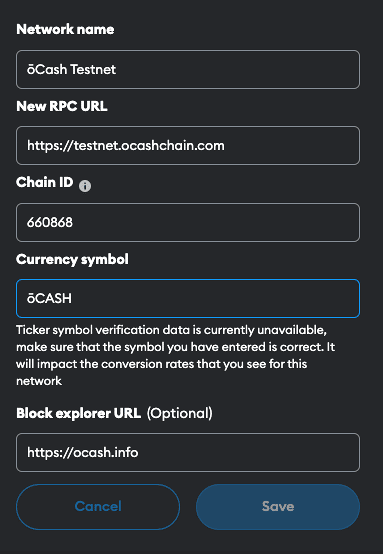
General Set Up Tips For Mining on a Hive OS Rig and Mining ōCash
- Configure Autofan settings for your target GPU temps. If you have AMD Graphic Cards you can also set your MEM Temp, not supported for Nvidia GPUs.(Within the rig specific page on the top bar with the spinning fan Icon)- Within Autofan set critical temp shut off threshold to power off your rig and avoid damage if there is something not working right
- Integrate Telegram Notifications: Click on your account(top right), Click "Account", Scroll down to "notifications", Configure Telegram or Discord Notifications for monitoring you mining rig.
- Turn on Hashrate watchdog to auto power off your rig if its not preforming(Within the rig specific page on the top bar with the dog Icon)-Turn on Hashrate watchdog to auto power off your rig if its not preforming(Within the rig specific page on the top bar with the dog Icon)
Send ōCash:
$ōCash Wallet Address: 0xFDeF46384620B1F0E13b2fEA0f55550159f0BD39Any questions tweet at me @Dyl-I-Y