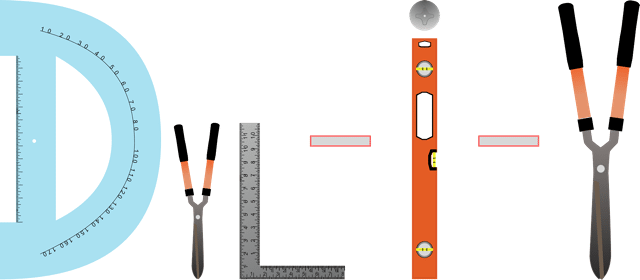How To Mine Ravencoin($RVN) Cryptocurrency Through A Hive OS Mining Rig or Your PC & Mac Computer

View the Ravencoin mining guide for Mining RigsView the Ravencoin mining guide for Computer Mining(PCs and Macs)
$RVN Mining Rig Set Up Guide
Head over to HiveOn.com!
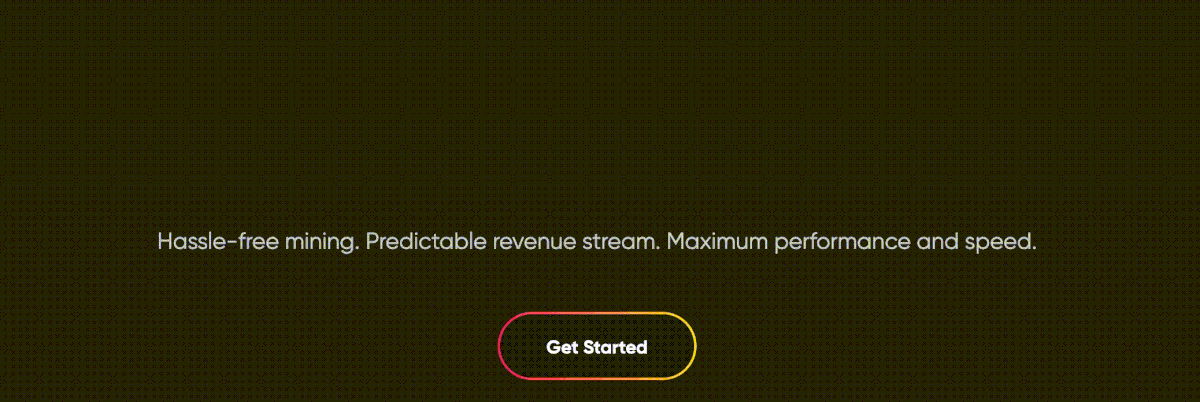
Add Your Ravencoin Mining Wallet Address To Hive
Now that you have set up an account on Hive OS, or logged in, you are good to add your $RVN wallet address to recive the ravencoin you mine. Do note a Ravencoin address is different from your Ethereum address & Metamask address and starts with "R". See the list of Ravencoin Wallets.
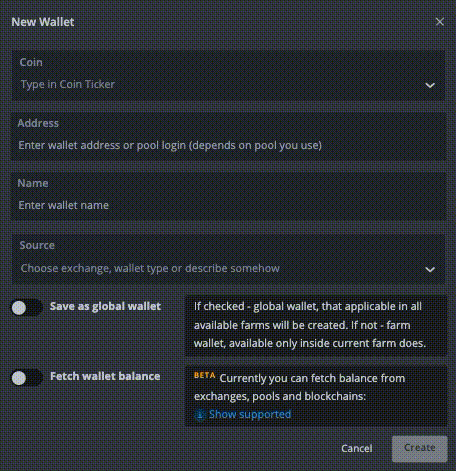
Add A New Flight Sheet on Hive
Now that you have set up an account on Hive OS, or logged in, you are good to configure your mining rig to mine any cryptocurrency supported on unMineable.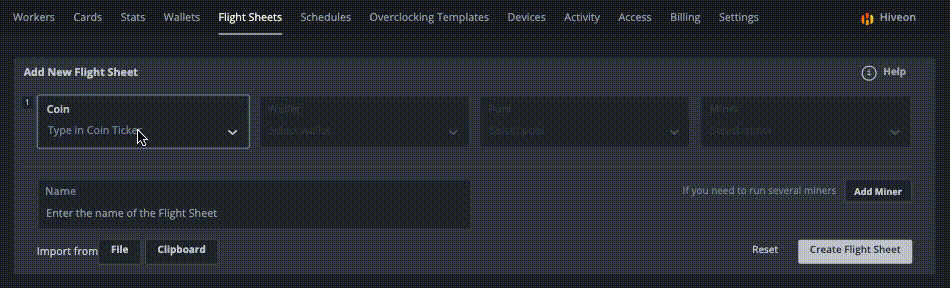
Add The New Flight Sheet To Your Mining RIg(s)
In Hive, go to workers, click on the rig you want to mine Ravencoin on, scroll down to the $RVN flight sheet we just made, and click the rocket ship icon to the right of that flight sheet. Wait for your rig to update(About a minute or so) and just like that you are mining Ravencoin on your rig!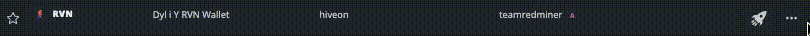
$RVN PC & Mac Computer Mining Set Up Guide
Head over to HiveOn.com!
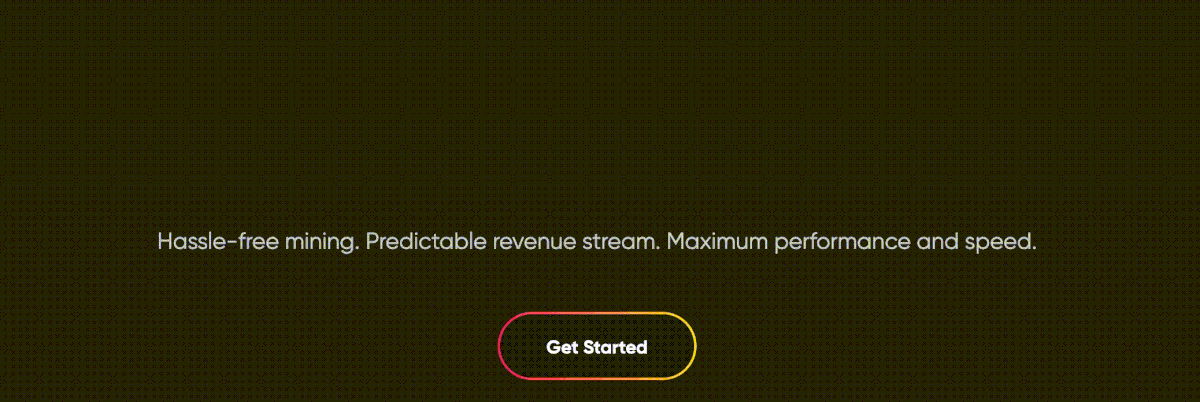
Hive unMineable RVN Configuration
Coin:ETHWallet(Add Wallet):RVN:YOU_RAVEN_WALLET_ADDRESS
Pool: Configure in miner
Pool URL(DON'T change anything): POOL: ethash.unmineable.com:3333, WALLET: %WAL%.%WORKER_NAME%#pyuz-dr7n, PSW: x
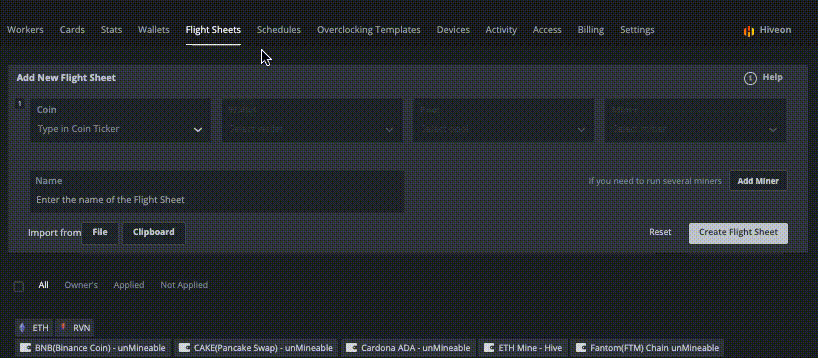 For Pool URL be sure to paste the text above exactly as is, no need to make any changes the values all pulled dynamically by what we set in your wallet, and your rig name will show up on unMineables' website.. Referral code "pyuz-dr7n" will reduce your mining fees from 1% to 0.75%. Your password is "x" by default unless changed. The only part you need to add in is your actual Ravencoin address, leaving "RVN:" before your address.
For Pool URL be sure to paste the text above exactly as is, no need to make any changes the values all pulled dynamically by what we set in your wallet, and your rig name will show up on unMineables' website.. Referral code "pyuz-dr7n" will reduce your mining fees from 1% to 0.75%. Your password is "x" by default unless changed. The only part you need to add in is your actual Ravencoin address, leaving "RVN:" before your address.Add Your Flight Sheet To Your Hive Mining Rig
Within the Hive Admin portal, go to the "Workers" page by clicking on the your farm(Grey box with green or red strip at the top depending on the status of your farm) 2. Click on your rig name. 3. On this page you will see "Flight Sheet" to the right of "Overview" 4. After clicking on "Flight Sheet", scroll down to the flight sheet we just made for Ravencoin via unMineable and click the rocket ship icon on the righthand of the screen. 5. You will see a green bar appear at the top of your desktop screen saying "Worker updated successfully". Give it a few minutes to add the new configuration to your mining rig.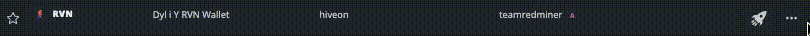
Head Over to unMineable To Check Your Progress
Wait about 5 minutes and then head over to unMineable to see your mining progress. From this page you can see your workers, explore the different coins they support and toggle on "auto Payment" for certain crypto thresholds.Select the Cryptocurrency You Are Mining(or want to mine)
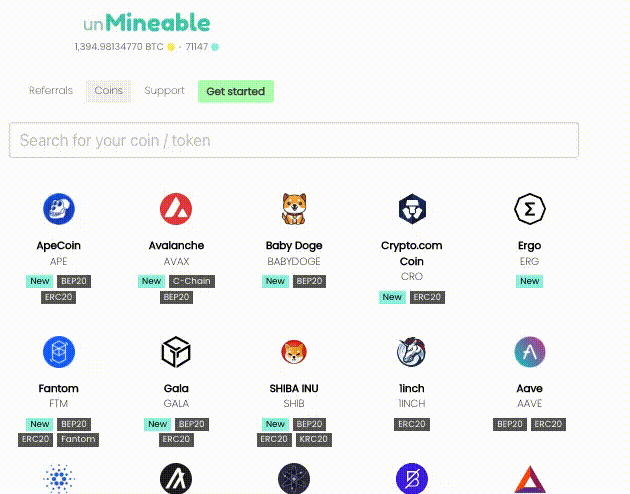
Check Your Mining Stats via unMineable
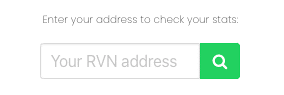 To give a brief overview, enables you to get started mining, even mine traditonally "unmineable" tokens, with no coding knowledge nessiccary. Check out my other guide on how to . In this case, we are using unmineable to take advantage of our higher hash power our rig provides and mine . Similarly, since we are using our hash power from our rig, we are going to keep track of your mining stats, and to be payed out through unMineable, not Hive. All that is entailed in setting up unMineable is selecting the crypto you would like to mine and entering the respective wallet address you would like to be paid out to, and toggle on or off auto payout. As a win win, do make sure to go through a or input the code "pyuz-dr7n" into macMineable/unMineable to reduce your mining fees from 1% to 0.75%. If you are just getting started with crypto and do not yet have a crypto wallet yet, head over to and go to the wallet comparison at the bottom.unMineableget started mining on your Mac Laptop in under 3 Minutessmaller up and coming crypto currencies or alt-coins as unMineable referral linkGetting Started With Crypto
To give a brief overview, enables you to get started mining, even mine traditonally "unmineable" tokens, with no coding knowledge nessiccary. Check out my other guide on how to . In this case, we are using unmineable to take advantage of our higher hash power our rig provides and mine . Similarly, since we are using our hash power from our rig, we are going to keep track of your mining stats, and to be payed out through unMineable, not Hive. All that is entailed in setting up unMineable is selecting the crypto you would like to mine and entering the respective wallet address you would like to be paid out to, and toggle on or off auto payout. As a win win, do make sure to go through a or input the code "pyuz-dr7n" into macMineable/unMineable to reduce your mining fees from 1% to 0.75%. If you are just getting started with crypto and do not yet have a crypto wallet yet, head over to and go to the wallet comparison at the bottom.unMineableget started mining on your Mac Laptop in under 3 Minutessmaller up and coming crypto currencies or alt-coins as unMineable referral linkGetting Started With CryptoSet Up Tips For Mining on unMineable With Your Hive OS Rig
- Configure Autofan settings for your target GPU temps. If you have AMD Graphic Cards you can also set your MEM Temp, not supported for Nvidia GPUs.(Within the rig specific page on the top bar with the spinning fan Icon)- Within Autofan set critical temp shut off threshold to power off your rig and avoid damage if there is something not working right
- Integrate Telegram Notifications: Click on your account(top right), Click "Account", Scroll down to "notifications", Configure Telegram or Discord Notifications for monitoring you mining rig.
- Turn on Hashrate watchdog to auto power off your rig if its not preforming(Within the rig specific page on the top bar with the dog Icon)-Turn on Hashrate watchdog to auto power off your rig if its not preforming(Within the rig specific page on the top bar with the dog Icon)