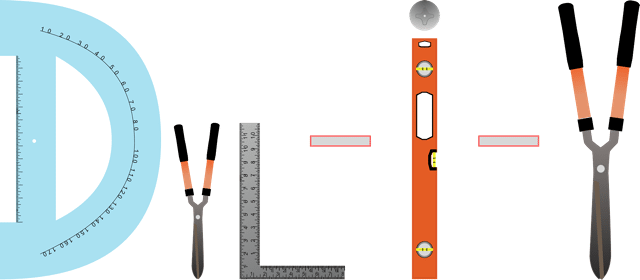How To Get Started Mining Any Crypto On Your Windows PC in 3 Minutes or Less
Head Over To unMineable
Head over to unMineable and Download the PC Mining App
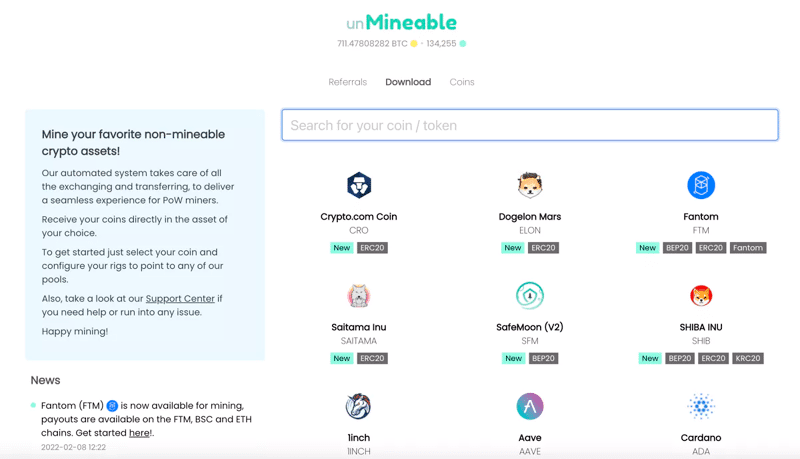
On unMineable's website head to their miner download page. My recommendation is to go with the latest MFI Version, which at the time of this was v1.7.2-beta-mfi Win 10 / 11 x64.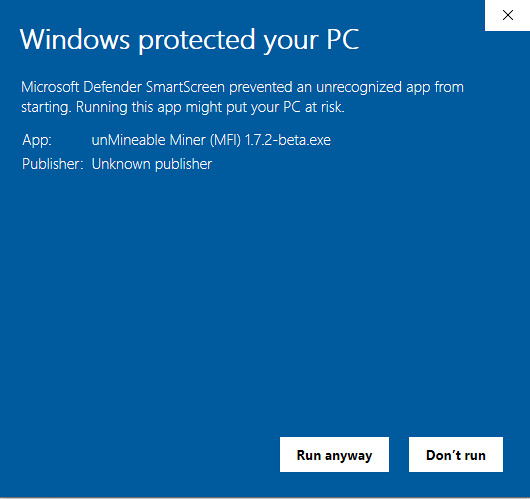
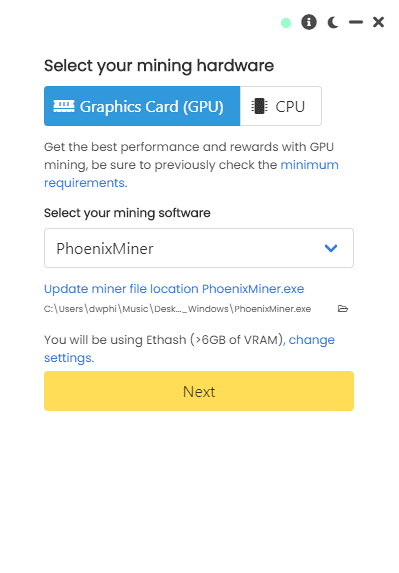
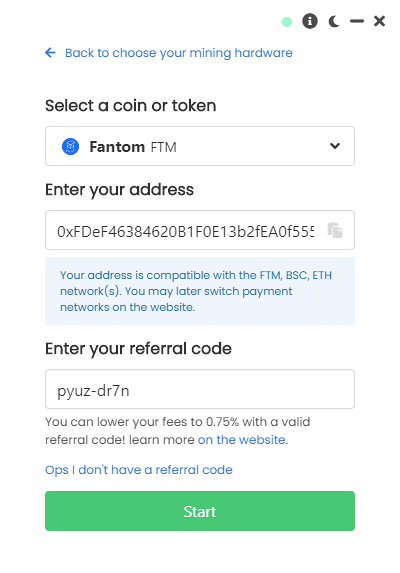
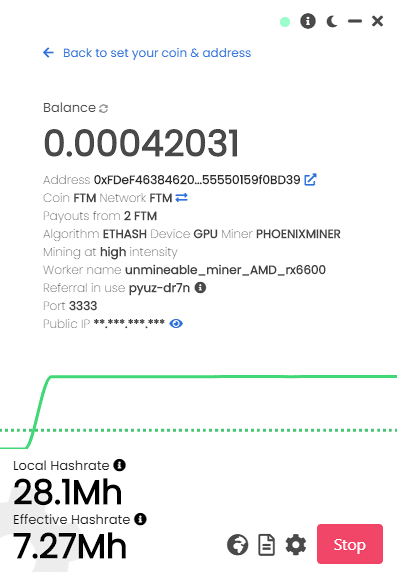
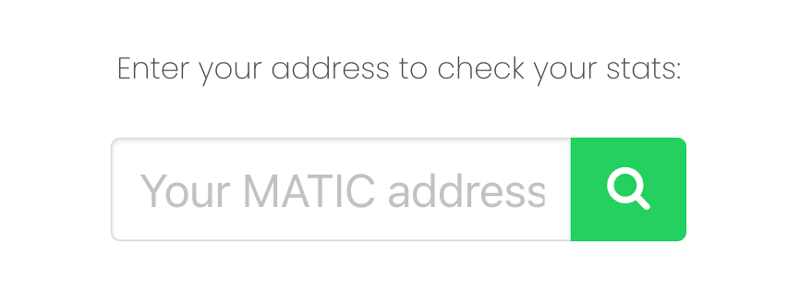 From the PC Mining app, you can click your hyperlinked blue address, which will bring you to unMineable, to keep track of your mining stats, and to be payed out. If the asset is supported on multiple blockchains, you can switch which one you are paid out on. For an asset like MATIC, the payout minimum is higher on Ethereum Network than Polygon Network. Similarly, on the mining stats page, under "address", you can toggle on or off the auto payment threshold, or keep it to manual mining payouts.
From the PC Mining app, you can click your hyperlinked blue address, which will bring you to unMineable, to keep track of your mining stats, and to be payed out. If the asset is supported on multiple blockchains, you can switch which one you are paid out on. For an asset like MATIC, the payout minimum is higher on Ethereum Network than Polygon Network. Similarly, on the mining stats page, under "address", you can toggle on or off the auto payment threshold, or keep it to manual mining payouts.
How to Mine Any Cryptocurrency Through Your Mac Laptop or Desktop Computer
Set up unMineable PC App
Open & Set Up unMineables PC App
Once you download the compressed folder, "unMineable.Miner.1.7.2-beta-mfi", double click on it to expand the folder, and then double click on the program. Upon launching the app you might receive a warning "Windows protected your PC", which is normal and can be resolved by clicking "More Information" and then the "Run anyway" button. Similarly, if you have advanced security preferences on your browser, you may have to approve the mining program while trying to download it. This is typical for mining software to be mistakenly picked up by your computer as Malware, so don't be alarmed. The most important is to make sure you always download from official links provided.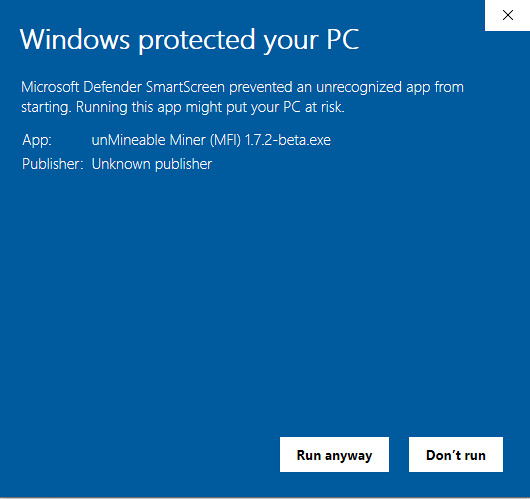
Configure unMineable - Select Mining Hardware
Once you authorize the app, and proceed with installation location, the screen below will appear and you are nearly mining crypto on your PC! To configure unMineable, first select if you would like to use your Graphics Card(GPU) or Computer Processing Unit(CPU) to mine, along with a corresponding mining software. PhoenixMiner has been my go to for GPU mining for a few years.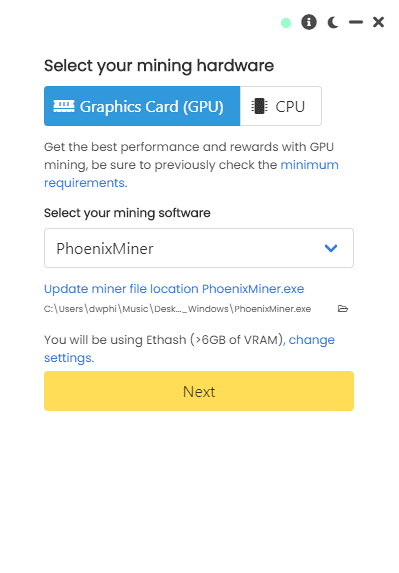
Configure unMineable - Select Coin or Token
Search the list of supported currencies and click one. Once selected, put in your supported currency wallet address for that coin. When writing this, Metamask works for just about any currency, besides Solana($SOL) but do your own double checking to ensure you don't lose any funds. As a very important last step, and to reduce your already low mining fee, replace any contents in the "referral code" field or fill in with "qdhx-ntx6" this will bring your mining fee down from 1% to 0.75% and give a little appreciation to this PC Mining Guide.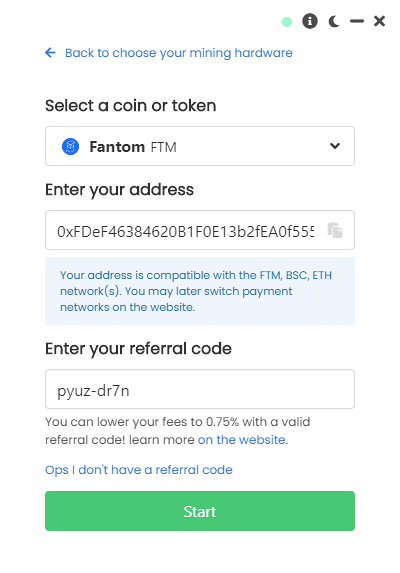
Click "Start"
Congrats, you are officially mining Crypto on your Windows PC! Now it might take a second for you to see your hashrate change from "Running..." to displaying an actual hash rate like "28.1 Mh". Allow at least 5 minutes for your miner to get online, before expecting to see a hashrate. If 15 minutes have passed and unMineable is not detecting your miner, you can see the unMineable mining log and any issues, through the notepad button to the left of the red "Stop" button.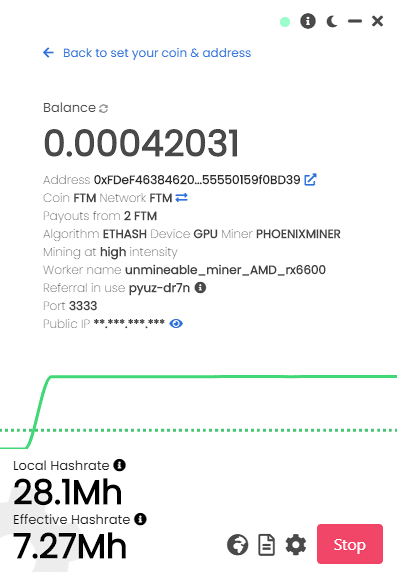
Enter Your Wallet Address Crypto and Monitor Your PC Mining
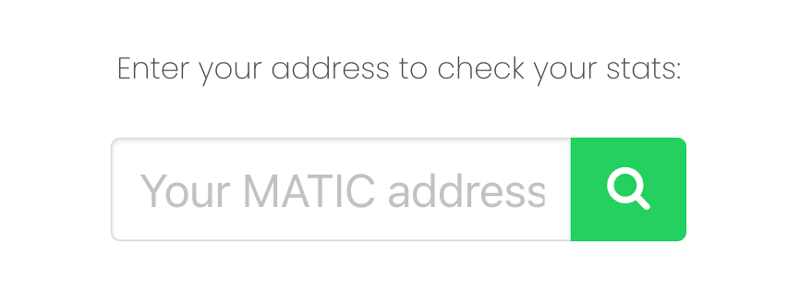 From the PC Mining app, you can click your hyperlinked blue address, which will bring you to unMineable, to keep track of your mining stats, and to be payed out. If the asset is supported on multiple blockchains, you can switch which one you are paid out on. For an asset like MATIC, the payout minimum is higher on Ethereum Network than Polygon Network. Similarly, on the mining stats page, under "address", you can toggle on or off the auto payment threshold, or keep it to manual mining payouts.
From the PC Mining app, you can click your hyperlinked blue address, which will bring you to unMineable, to keep track of your mining stats, and to be payed out. If the asset is supported on multiple blockchains, you can switch which one you are paid out on. For an asset like MATIC, the payout minimum is higher on Ethereum Network than Polygon Network. Similarly, on the mining stats page, under "address", you can toggle on or off the auto payment threshold, or keep it to manual mining payouts.Worth Checking Out:
How to Mine Any Cryptocurrency Through A Hive OS Mining RigHow to Mine Any Cryptocurrency Through Your Mac Laptop or Desktop Computer